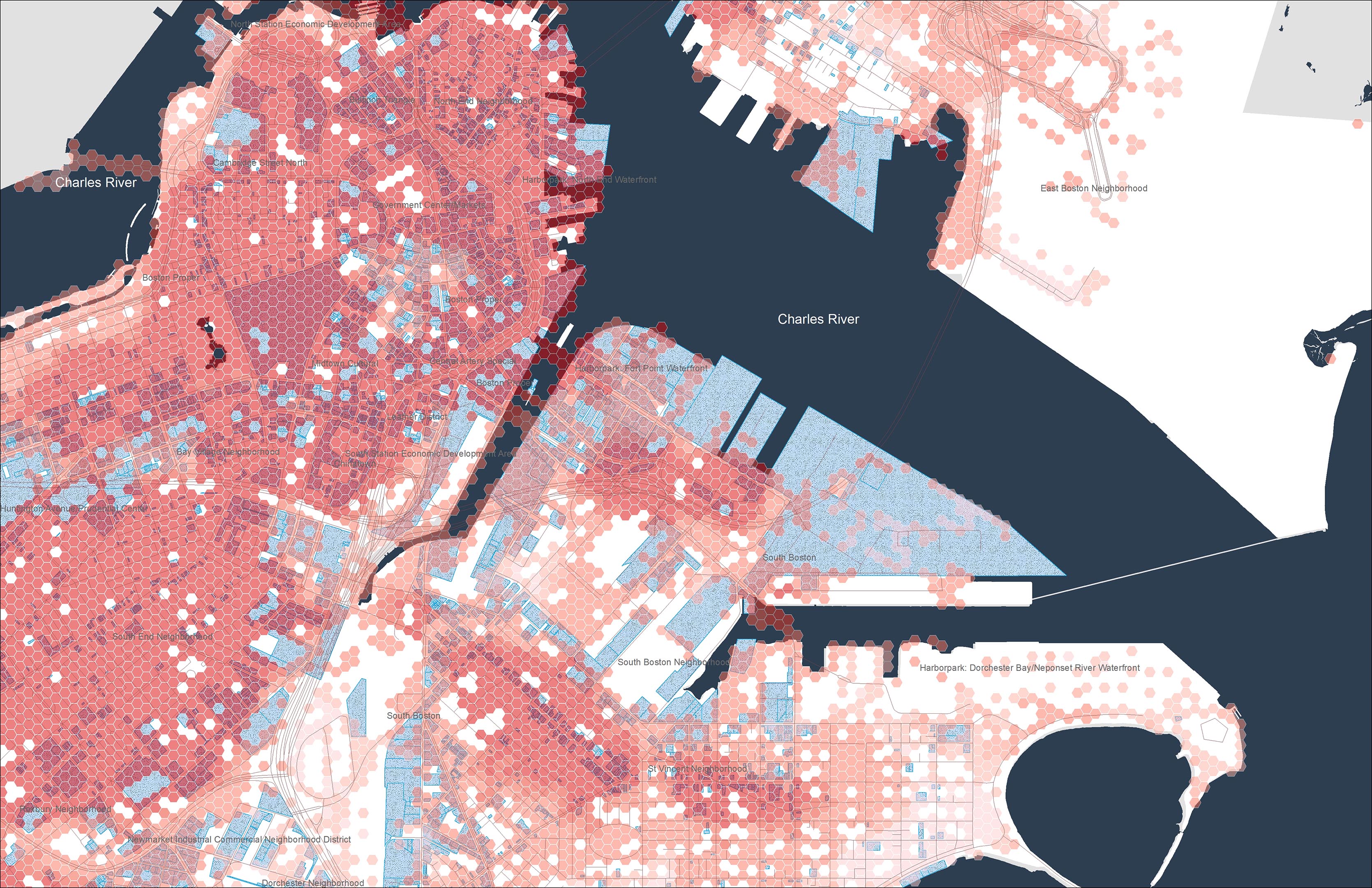Notes in Python GIS
Modify date: 2020-02-29
Shapely
Methods to access Geometry Type
shapely function - type
string
poly_type1 = poly1.type
print (poly_type1)
>> Polygon
shapely function - geom_type
string
poly_type2 = poly1.geom_type
print (poly_type2)
>> Polygon
Python function - type
Python class format
poly_type3 = type(poly1)
print (poly_type3)
>> <class 'shapely.geometry.polygon.Polygon'>
polygon with hole
The output of print (polygon) is POLYGON ((2.2 4.2, 7.2 -25.1, 9.26 -2.456, 2.2 4.2)), which has double parentheses. That's because the polygon can contain holes.
create the polygon with a hole
# the points list of exterior polygon
points_exterior = [(-180, 90), (-180, -90), (180, -90), (180, 90)]
# the points list of hole polygon
# there could be multiple holes, thus input a list of holes
points_hole = [[(-170, 80), (-170, -80), (170, -80), (170, 80)]]
# syntax of the exterior polygon
polygon_exterior = Polygon(shell=points_exterior)
# syntax of the polygon with hole
polygon_with_hole = Polygon(shell=points_exterior, holes=points_hole)
print (polygon_exterior)
print (polygon_with_hole)
print (type(polygon_with_hole))
output
POLYGON ((-180 90, -180 -90, 180 -90, 180 90, -180 90))
POLYGON ((-180 90, -180 -90, 180 -90, 180 90, -180 90), (-170 80, -170 -80, 170 -80, 170 80, -170 80))
<class 'shapely.geometry.polygon.Polygon'>
Geopandas / pandas
Reading and Plotting a SHP
import geopandas
import matplotlib.pyplot as plt
data = geopandas.read_file('./DataLesson2/DAMSELFISH_distributions.shp')
data.plot()
plt.show()
Loop with Function iterrows()
usage
The function iterrows() returns the index of each row, in addition to an object containing the row itself.
for index, row in selection1.iterrows():
poly_area = row['geometry'].area
print('polygon area at index %i is: %.3f' %(index, poly_area))
output
polygon area at index 0 is: 19.396
polygon area at index 1 is: 6.146
polygon area at index 2 is: 2.697
polygon area at index 3 is: 87.461
polygon area at index 4 is: 0.001
Function groupby()
The function gives an object called DataFrameGroupBy, similar to list of keys and values (in a dictionary) that we can iterate over.
grouped = data.groupby('BINOMIAL')
for key, values in grouped:
individual_fish = values
Function value_counts()
value_counts() in a column
print(acc['Suitable_area'].value_counts())
#type(acc) = geodataframe
Output
0 13011
1 9
Slices in pandas
pop2014 = pd.Series([100,99.3,95.5,93.5,92.4,84.8,84.5,78.9,74.3,72.8],
index=['Java','C','C++','Python','C#','PHP','JavaScript','Ruby','R','Matlab'])
slice with index
pop2014[0]
>>> 100.0
pop2014[0:2]
>>> Java 100.0
C 99.3
dtype: float64
slice with key
pop2014['Python]
>>> 93.5
pop2014['C++':'C#']
>>> C++ 95.5
Python 93.5
C# 92.4
dtype: float64
iloc for numeric indices
pop2014.iloc[0:2]
>>> Java 100.0
C 99.3
dtype: float64
loc for explicit values
pop2014.loc[:'Ruby]
>>> Java 100.0
C 99.3
C++ 95.5
Python 93.5
C# 92.4
PHP 84.8
JavaScript 84.5
Ruby 78.9
dtype: float64
slice with condition
pop2014[pop2014 > 90]
>>> Java 100.0
C 99.3
C++ 95.5
Python 93.5
C# 92.4
dtype: float64
OSMnx
Documententation
osmnx.plot.plot_graph
Parameters:
G, bbox=None, fig_height=6, fig_width=None, margin=0.02, axis_off=True, equal_aspect=False, bgcolor='w', show=True, save=False, close=True, file_format='png', filename='temp', dpi=300, annotate=False, node_color='#66ccff', node_size=15, node_alpha=1, node_edgecolor='none', node_zorder=1, edge_color='#999999', edge_linewidth=1, edge_alpha=1, use_geom=True
Returns: fig, ax
Return type: tuple